Last Updated on December 14, 2024 by Weldon
Understanding Shopify SEO
Importance of SEO for Shopify Sites
When running a successful Shopify store, search engine optimization (SEO) is paramount. SEO helps improve your store’s online visibility and drives organic traffic, translating into higher sales and growth. It’s not just about having a beautiful website; it’s about ensuring that potential customers can find it on search engines.
EcomDynamiX specializes in eCommerce SEO for Shopify and WordPress stores. Boost your store’s visibility and growth – book a call today!
Shopify’s built-in SEO features make it easier for store owners to optimize their content. These features include canonical tags, robots.txt files, sitemap.xml, and automatically generated title tags containing your store name. Utilizing these built-in elements can set a strong foundation for your SEO efforts.
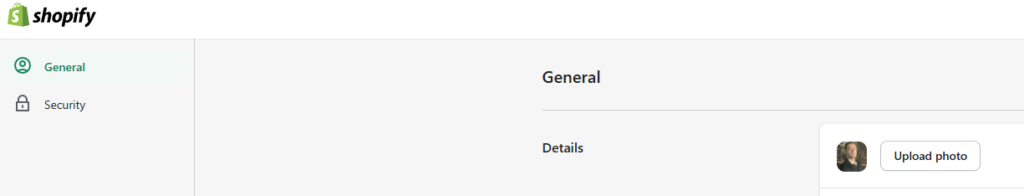
Here are some key reasons why SEO is vital for your Shopify store:
- Increased Traffic: SEO brings in more visitors by improving your ranking on search engines like Google.
- Cost-Effective Marketing: Unlike pay-per-click (PPC) advertising, organic traffic generated by SEO doesn’t cost you every time someone clicks.
- Brand Credibility: High rankings on search engines build trust and credibility among potential customers.
- Better User Experience: Good SEO practices enhance user experience, making it easier for visitors to navigate your site and find what they’re looking for.
- Higher Conversion Rates: Targeting the right keywords increases the likelihood of attracting visitors who are more likely to convert into customers.
For more detailed steps on setting up your store’s SEO, check out our Shopify SEO checklist: step-by-step setup guide.
Role of SEO in Online Visibility
SEO plays a critical role in increasing the online visibility of your Shopify store. High search engine rankings mean that your store appears at the top of search results, making it more likely for potential customers to visit your site. Here’s why that’s important:
- Match Content with Search Intent: SEO helps ensure that the content in your store matches what people are searching for online. This alignment is crucial for increasing organic traffic.
- Backlinks for Credibility: Building quality backlinks enhances your store’s credibility and authority. Good backlinks come from relevant, authoritative sites, and using natural anchor text ensures they fit well within the website copy (Mailchimp).
- Structured Data for Higher CTR: Implementing schema markup, especially on product pages, can lead to rich snippets appearing in search engine results pages (SERPs). This can improve click-through rates and drive more traffic to your site (Shopify).
For your reference, here’s a table that summarizes key SEO elements you should focus on:
| SEO Element | Importance |
|---|---|
| Keywords | Aligns your content with search queries |
| Backlinks | Enhances credibility and authority |
| Structured Data | Improves click-through rates with rich snippets |
| User Experience | Ensures visitors can easily navigate and find what they’re looking for |
| On-Page Optimization | Improves the visibility of individual product and category pages (how to optimize shopify product pages for seo) |
Understanding the importance and role of SEO in your Shopify store can significantly boost your online presence and help you achieve long-term success. For more advanced strategies, consider reading our shopify site speed optimization guide and internal linking strategy for shopify stores.
Mobile Responsiveness in SEO
Impact of Mobile Friendliness on SEO
In today’s digital landscape, having a mobile-friendly Shopify store is essential. Google prioritizes mobile-friendly websites in its search algorithm due to mobile-first indexing, which emphasizes the importance of mobile responsiveness in improving website visibility on search engine results pages (SERPs). By 2021, mobile commerce sales were projected to reach $3.56 trillion, representing over 72% of total ecommerce sales, highlighting the significance of a seamless mobile user experience.
A mobile-friendly site not only boosts your SEO but also enhances user experience and potentially increases conversion rates. For Shopify business owners, understanding the impact of mobile responsiveness on SEO can lead to a more successful ecommerce strategy. To dive deeper into optimizing your Shopify store, check out my mobile SEO guide for Shopify websites.
Strategies for Improving Mobile Responsiveness
To ensure your Shopify store is mobile-friendly and optimized for SEO, consider implementing these strategies:
- Responsive Design: Utilize responsive design principles to ensure your store automatically adapts to different screen sizes and orientations. This can significantly enhance user experience across various devices.
- Optimize Images: High-quality images that are optimized to load quickly on mobile devices can improve page load times, leading to better user engagement and higher search rankings. Learn more about image optimization in my image optimization guide for Shopify.
- Streamlined Checkout Process: A simplified and secure checkout process can drastically improve the mobile shopping experience. Shopify offers various apps that streamline the checkout process, making it easier for customers to make purchases on their mobile devices.
- Improve Loading Times: Page speed is a crucial factor for mobile SEO. Utilize tools and services to optimize your Shopify store’s load times. For further details, refer to my shopify site speed optimization guide.
- Simple Navigation: Easy-to-use navigation is key for mobile users. Ensure your menu and navigation links are straightforward and accessible. This enhances user experience and can lead to higher conversion rates.
- Use of Mobile-Friendly Apps: Employ responsive apps that adapt to different screen sizes and designs for an optimal user experience. These apps can also optimize website images and improve loading times (Emizen Tech).
Successful case studies such as Skinnydip London, The Horse, and Hawkers have shown that implementing responsive design elements, simple navigation, large product images, and fast-loading websites significantly improve user experience, traffic, and sales (Emizen Tech). To explore more about making your Shopify store mobile-friendly, visit my guide on shopify navigation optimization for seo.
| Strategy | Benefit |
|---|---|
| Responsive Design | Automatic adaptation to different screens |
| Optimize Images | Faster load times |
| Streamlined Checkout | Increased conversions |
| Improve Loading Times | Enhanced user engagement |
| Simple Navigation | Better user experience |
| Mobile-Friendly Apps | Optimal user experience |
Prioritizing mobile responsiveness is vital in today’s ecommerce world. By implementing these strategies, Shopify site owners can significantly enhance their SEO performance and overall site effectiveness. For a comprehensive overview of optimizing your Shopify store, check out my shopify seo checklist: step-by-step setup guide.
Shopify SEO Best Practices
When it comes to optimizing your Shopify store for search engines, implementing best practices is essential. Here’s how I utilize SEO apps and conduct ecommerce SEO audits to ensure maximum visibility and traffic.
Utilizing SEO Apps for Optimization
SEO apps can be game-changers for any online store. They help in optimizing various elements of your site such as adding alt text to images, fixing broken links, and creating meta tags. Here are some key apps that I use:
- SEOPro: This app is fantastic for managing product titles, descriptions, and keywords, ensuring that they are SEO-friendly without compromising on the store’s structure (top 10 shopify seo apps reviewed).
- Plug in SEO: It’s a great tool for comprehensive SEO analysis. It checks for issues in various areas like meta descriptions, alt tags, and speed (best shopify seo apps and tools compared).
- Image Optimizer: This app compresses and optimizes images without losing quality, crucial for maintaining fast load times (image optimization guide for shopify).
- Smart SEO: Helps in adding structured data to Shopify stores, which is crucial for rich snippets (best schema markup apps for shopify).
Here’s a table summarizing some top SEO apps for Shopify:
| App Name | Key Features | Cost |
|---|---|---|
| SEOPro | Product title and description optimization | $10/month |
| Plug in SEO | Comprehensive SEO analysis | $20/month |
| Image Optimizer | Image compression and optimization | $5/month |
| Smart SEO | Adds structured data | $10/month |
For a more detailed comparison, check out best shopify seo apps and tools compared.
My personal favorite is Plug In SEO. It’s incredibly easy to use, even if you’re just getting started with SEO. It automatically scans my Shopify store for any issues and gives me simple, actionable advice on how to improve things like meta tags and page speed.
The plugin covers all the essential SEO areas, including optimizing images and ensuring my store is mobile-friendly, which is critical for ranking. I also love how it tracks my progress over time, so I can see how my SEO efforts are paying off. Plus, the customer support is top-notch, and I can always count on them for help when needed.
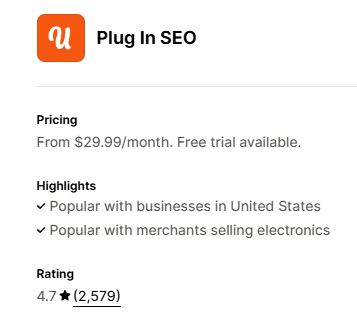
Conducting Ecommerce SEO Audits
Conducting regular SEO audits is crucial for maintaining and improving your store’s online visibility. Shopify SEO lead Kyle Risley recommends an annual or semiannual audit for businesses that can afford it, with costs ranging from a few hundred to a few thousand dollars depending on the complexity of the site. Here’s how I approach an ecommerce SEO audit:
- Technical SEO Audit: I start with a technical SEO audit, checking elements like site speed, mobile responsiveness, and URL structure (shopify technical seo audit guide).
- Content Audit: Next, I review the on-page content including titles, descriptions, and headings, ensuring they are optimized for relevant keywords.
- Link Analysis: I analyze internal and external links, identifying broken links, and ensuring a strong internal linking strategy.
- User Experience: I assess the overall user experience on desktop and mobile, making sure navigation is intuitive and the design is user-friendly (shopify navigation optimization for seo).
For a step-by-step guide to performing an SEO audit, check out shopify seo checklist: step-by-step setup guide.
By leveraging the correct SEO apps and regularly auditing my online store, I ensure that my Shopify store remains optimized for search engines. This not only improves rankings but also drives more organic traffic, ultimately boosting sales. For further tips, explore our complete guide to shopify seo optimization.
On-Page SEO for Shopify
When it comes to the complete guide to Shopify SEO optimization, mastering on-page SEO is vital. Let me walk you through optimizing title tags, descriptions, and metadata for your Shopify site.
Optimizing Title Tags and Descriptions
Title tags and meta descriptions are two of the most crucial elements for on-page SEO. They not only help search engines understand the content of your pages but also impact click-through rates (CTR).
Title Tags
A well-crafted title tag should be concise and include the primary keyword. It should also be engaging to encourage clicks. For Shopify sites, a title tag might look like this:
Example:
Best Organic Coffee Beans | Free Shipping Over $50 | Shop Now
Call to action: “Shop Now”
Primary keyword: “Best Organic Coffee Beans”
Additional value: “Free Shipping Over $50”
Meta Descriptions
Meta descriptions provide a brief summary of the page content and should be around 150-160 characters. Including the primary keyword and a compelling call to action can improve your CTR.
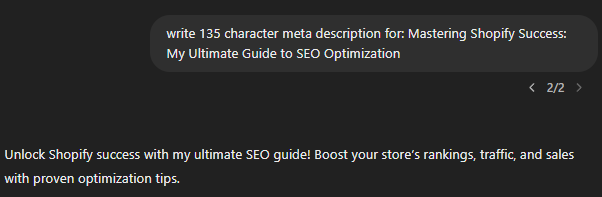
Example:
Discover the best organic coffee beans with free shipping on orders over $50. Shop our exclusive collection now!
Tips:
- Keep titles within 60 characters.
- Include primary and secondary keywords.
- Ensure uniqueness across all pages.
Learn how to optimize Shopify product pages for SEO for more detailed strategies.
Importance of Optimizing Metadata
Metadata plays a significant role in how search engines index and rank your website. It includes elements like meta titles, descriptions, headers, and URL structure.
Headers (H1, H2, H3 Tags)
Headers help organize your content and make it easier for search engines to understand. The H1 tag should contain the main keyword, while H2 and H3 tags break down subtopics.
Example:
# Best Organic Coffee Beans (H1)
## Why Choose Organic Coffee? (H2)
### Health Benefits (H3)
URL Structure
A clean and descriptive URL structure is essential. Keep URLs short and include keywords. Avoid using unnecessary parameters.
Example:
www.yourstore.com/collections/best-organic-coffee-beans
Internal Links
Internal links help distribute page authority and improve navigation. Linking to relevant categories, blogs, or products within your content can enhance SEO.
Example:
- Link to collection page SEO: complete optimization guide when discussing product collections.
- Guide users to advanced json-ld schema setup for Shopify to improve rich snippets.
Table of Example Meta Tags and Descriptions:
| Page | Title Tag | Meta Description |
|---|---|---|
| Home | Organic Coffee Roastery | Fresh, Organic Coffee Beans Delivered to Your Door. Free Shipping on Orders Over $50. |
| Product | Best Organic Coffee Beans | Buy the Best Organic Coffee Beans. Free Shipping Over $50. Shop Now! |
| Blog | Benefits of Organic Coffee | Learn the Health Benefits of Drinking Organic Coffee. Read Our Blog! |
SEO Apps
Utilizing SEO apps can simplify the process of optimizing metadata. These apps can help create meta tags, fix broken links, and add alt text to images.
For an in-depth comparison, check out best Shopify SEO apps and tools compared for more insights.
By focusing on optimizing title tags, descriptions, and metadata, you can significantly improve your Shopify store’s visibility in search engine results, ultimately driving more organic traffic and boosting sales.
Off-Page SEO Strategies
Building a successful Shopify store doesn’t just involve on-page SEO; off-page strategies are equally important. Off-page SEO entails actions taken outside your own website to affect your search engine rankings. In this section, I’ll cover two key off-page SEO strategies: building quality backlinks and enhancing website authority.
Building Quality Backlinks

Backlinks are crucial for your Shopify store’s SEO. They act as endorsements from other websites, signaling to search engines like Google that your site is trustworthy and valuable. This can significantly improve your search engine rankings. The more high-quality backlinks you have, the better your SEO performance.
Here’s why backlinks matter:
- Increased Visibility: High-quality backlinks can increase your website’s visibility and bring in more organic traffic.
- Enhanced Domain Authority: Credible backlinks boost your domain authority, a key factor in SEO.
- Referral Traffic: Backlinks from popular sites can drive significant referral traffic to your store.
- Brand Awareness: Good backlinks increase your brand’s reach and credibility (Mailchimp).
Key Attributes of Good Backlinks
When building backlinks, focus on quality over quantity. Here are some key attributes of good backlinks:
- Relevance: The linking site should be relevant to your niche.
- Authority: High-authority domains are preferable.
- Referral Traffic: Links that bring in genuine visitors are valuable.
- Natural Anchor Text: Ensure that the anchor text fits naturally within the content (Mailchimp).
| Quality Indicator | Description |
|---|---|
| Relevance | The link comes from a related niche |
| Authority | The linking domain has high authority |
| Referral Traffic | Visits derived from the link |
| Natural Anchor Text | Text fits naturally within the content |
For more in-depth strategies, check out my guide on internal linking strategy for Shopify stores.
Enhancing Website Authority
Enhancing your website’s authority is another crucial step in off-page SEO. High domain authority can improve your rankings and build long-term trust with both users and search engines.
Strategies to Enhance Website Authority
- Quality Content: Publish original, high-quality content that adds value to your audience.
- Guest Blogging: Write guest posts for reputable websites in your niche.
- Influencer Collaborations: Partner with influencers who can provide valuable backlinks.
- Social Signals: Promote your content on social media to increase shares and organic backlinks.
Monitoring and Improving Authority
Regularly audit your backlink profile to identify and remove spammy or toxic backlinks. Be sure to follow Google’s guidelines to avoid penalties.
| Strategy | Benefit |
|---|---|
| Quality Content | Adds value and encourages natural backlinks |
| Guest Blogging | Builds credibility and provides backlinks |
| Influencer Collaborations | Increases reach and leads to getting high-quality backlinks |
| Social Signals | Enhances visibility and organic shares |
For a comprehensive checklist, visit the shopify seo checklist: step-by-step setup guide.
Investing time in building quality backlinks and enhancing your website’s authority will pay off in improved search rankings and increased organic traffic. Keep these strategies in mind as you continue to optimize your Shopify store for SEO.
Managing URL Changes for SEO
Understanding how URL changes impact SEO is crucial for maintaining the visibility and ranking of your Shopify store. Let’s dive into the specifics of managing URL changes effectively.
Impact of Product Title Edits on SEO
Editing product titles in Shopify is a common practice for optimizing SEO. However, changing a product title does not automatically break links, as the URL for the product link is handled separately within Shopify. When updating a product title, it’s recommended to also update the URL to ensure consistency and coherence.
| Action | Impact on SEO |
|---|---|
| Changing Product Title | No impact on existing links |
| Updating URL Handle | Necessary to keep consistent SEO |
Adjusting the URL handle to match the new product title can help maintain a cohesive URL structure (Shopify Community). If you decide to change the product title and URL, set up a redirect from the old URL to the new one to ensure that visitors using the old link are automatically redirected. This practice is vital for preserving the SEO performance and user experience.
Importance of Redirects in SEO
Redirects play a significant role in managing URL changes seamlessly. Without proper redirects, users and search engines could encounter 404 errors, which negatively impact your site’s SEO.
Types of Redirects
- 301 Redirect: Permanent redirect that indicates the old URL has moved permanently to a new URL.
- 302 Redirect: Temporary redirect used if you plan to revert back to the old URL eventually.
In Shopify, setting up redirects when changing URLs is straightforward and can be managed through the admin panel. Doing so ensures that any user trying to access the old URL will be automatically redirected to the new URL.
| Redirect Type | Use Case | SEO Impact |
|---|---|---|
| 301 Redirect | Permanent URL Change | Preserves link equity and ranking |
| 302 Redirect | Temporary URL Change | Does not pass full link equity |
Furthermore, applying redirects ensures that the changes are reflected in your sitemap, submitted to Google for faster crawling and indexing (Shopify Community). This step is crucial for maintaining your site’s SEO integrity.
For significant URL changes or bulk updates, using an SEO app like SEOPro can be beneficial. SEOPro assists in managing and optimizing product titles and URLs without negatively impacting your site’s structure. It identifies SEO issues, suggests improvements, and updates SEO elements efficiently across the store (Shopify Community). To explore more about the efficiency of SEO tools in Shopify, visit our best shopify seo apps and tools compared.
Managing URL changes effectively is key to a well-optimized Shopify store. By understanding the impact of product title edits and the importance of proper redirects, you can maintain your site’s SEO performance and ensure a smooth user experience. For a structured guide on setting up redirects and more, check out our article on shopify url structure: best practices guide.
AI Tools for Shopify SEO
In my quest for mastering Shopify success, integrating AI tools for SEO has proven to be a game-changer. These tools can significantly streamline and enhance the efficiency of your SEO strategy, making it a critical component of the complete guide to Shopify SEO optimization.
Leveraging AI Tools for SEO
SEO experts, including myself, have been capitalizing on AI tools like Shopify Magic, Jasper, and ChatGPT to create and optimize content swiftly. These tools are designed to generate high-quality content that can help boost your site’s visibility and ranking on search engines.
For instance, Shopify Magic not only generates product descriptions and website content but also ensures they’re SEO-friendly. Jasper offers advanced features, allowing you to craft engaging blog posts, social media content, and other materials essential for a robust SEO strategy. ChatGPT, with its ability to understand and mimic natural language, provides a reliable means to create conversational and relevant content.
To illustrate, here’s a table highlighting some AI tools and their key features:
| AI Tool | Key Features |
|---|---|
| Shopify Magic | Product descriptions, SEO-friendly content |
| Jasper | Blog posts, social media content, advanced editing features |
| ChatGPT | Natural language processing, conversational content |
When combined with AI-driven SEO apps like Yoast SEO, these tools can revolutionize the way I implement SEO strategies. Yoast SEO, for example, offers in-depth content assessments, structured data blocks, and readability checks that collectively improve website performance.
For more insights, be sure to read about best Shopify SEO apps and tools compared.
Caution with AI Content Generation
While AI tools are undeniably powerful, it’s essential to exercise caution when relying on them for content creation. Unique and valuable content stands out more in the crowded online space, and there’s a risk that generic AI-generated content won’t capture the essence of your brand or resonate with your target audience.
Over-reliance on AI can result in content that lacks the personal touch and authenticity that your customers look for. AI-generated content might also fail to address the specific needs and concerns of your audience, which could impact your site’s engagement and conversions. Therefore, while tools like Shopify Magic, Jasper, and ChatGPT can supplement your content creation efforts, I find it crucial to incorporate my own insights, expertise, and unique voice into the content.
For those keen on exploring the strategic integration of AI tools in their SEO workflow, my recommendation would be to maintain a balance. Leveraging these tools to handle routine tasks and augment your content creation efforts, while still investing time in crafting personalized and high-quality content, is the key to achieving optimal results.
By staying aware of these nuances, I can ensure that the content remains compelling and effective at boosting my site’s SEO performance. For more guidance on creating high-quality content, check out the Shopify blog SEO complete strategy guide.
Enhancing SEO with Apps
As a Shopify store owner, you know the importance of search engine optimization (SEO) to increase your online visibility and attract potential customers. Enhancing your Shopify store’s SEO can be simplified and streamlined using specialized apps.
Streamlining SEO with SEO Apps
SEO apps are essential tools that can simplify the optimization process for your Shopify store. One of the best things about these apps is their ability to manage and optimize various SEO elements without requiring expert knowledge.
For instance, apps like SEOPro assist in managing and optimizing product titles for SEO without negatively impacting the site’s structure. This app can identify SEO issues, suggest improvements, and efficiently update SEO elements across your store to enhance search engine ranking (Shopify Community).
Here’s a table to illustrate some popular SEO apps and their features:
| SEO App | Key Features |
|---|---|
| SEOPro | Title optimization, SEO audits, issue identification |
| SEOAnt ‑ AI SEO Optimizer | Task automation, store speed optimization, ranking enhancement |
| Plug in SEO Optimizer | Comprehensive SEO audits, broken link fix, metadata optimization |
For a detailed comparison of various apps, check out our article on best shopify seo apps and tools compared.
Benefits of SEO Applications
Integrating SEO applications into your Shopify store can provide several benefits, especially if you’re short on time or technical knowledge. Here are some key advantages:
- Automation: SEO apps can automate repetitive tasks such as optimizing product titles, updating meta tags, and fixing broken links. This saves time and ensures that your store remains optimized regularly.
- Comprehensive Analysis: Apps like SEOAnt ‑ AI SEO Optimizer offer detailed analysis and reporting features. These insights can help you understand your store’s current SEO status and identify areas for improvement.
- Consistency: With large catalogs or frequent product updates, maintaining consistency in SEO practices can be challenging. SEOPro ensures that all aspects of your store remain optimized, providing a cohesive and effective SEO strategy.
- Enhanced Mobile Responsiveness: Many SEO apps also enhance your store’s mobile responsiveness by optimizing images, streamlining checkout processes, and improving page loading times (Emizen Tech). For more on mobile optimization, see mobile seo guide for shopify websites.
- Detailed Audits: Apps like Plug in SEO Optimizer provide comprehensive SEO audits, identifying issues and recommending fixes. This keeps your store in top shape by ensuring optimal SEO health over time (Shopify Blog).
For further insights into optimizing various aspects of your Shopify store, check out the shopify seo checklist: step-by-step setup guide and the how to optimize shopify product pages for seo.
By leveraging the power of SEO apps, you can simplify the complex process of SEO optimization, improve your store’s search engine rankings, and ultimately drive more traffic and sales.
FAQ: Shopify SEO Guide
1. What is Shopify SEO?
Shopify SEO is the process of optimizing your Shopify store to rank higher in search engine results. It includes strategies like keyword optimization, improving site speed, and using meta tags. Proper SEO helps increase organic traffic and improve visibility for your store.
2. Why is SEO important for Shopify stores?
SEO is vital for Shopify stores because it helps drive organic traffic from search engines. By optimizing your store for SEO, you improve your chances of appearing in relevant search results, which leads to higher visibility, more customers, and increased sales.
3. How can I improve my Shopify SEO?
To improve Shopify SEO, focus on:
- Optimizing product titles and descriptions with relevant keywords
- Ensuring mobile-friendliness and fast loading speeds
- Using alt text for images
- Building backlinks
- Setting up clean, descriptive URLs for your products.
4. What are the best Shopify SEO apps?
Some of the best Shopify SEO apps include:
- Plug in SEO
- SEO Booster
- Smart SEO
These apps can automate tasks like meta tag optimization, keyword tracking, and site speed improvements, making it easier to manage SEO.
5. How do I optimize product pages for SEO?
To optimize product pages:
- Include target keywords in product titles and descriptions
- Add high-quality images with descriptive alt text
- Use SEO-friendly URLs
- Encourage user reviews
- Create clear product categories and tags for better organization.
6. How long does it take for SEO to work on Shopify?
SEO results typically take 3-6 months to show on Shopify. The time frame depends on your competition, the keywords you target, and the extent of your SEO efforts. Consistent optimization will gradually improve rankings and drive more traffic to your store.
7. Does Shopify have built-in SEO features?
Yes, Shopify offers built-in SEO tools, including:
- Customizable meta tags for products and pages
- SEO-friendly URLs
- Image alt text management
- Mobile-responsive themes
- Basic SEO reporting for tracking performance.
8. How do I choose the right keywords for my Shopify store?
Choose keywords by:
- Researching terms your customers are searching for using tools like Google Keyword Planner
- Focusing on long-tail keywords with lower competition
- Analyzing competitors’ keyword strategies
- Selecting keywords relevant to your products and target audience.
9. Should I hire an SEO expert for my Shopify store?
Hiring an SEO expert can be beneficial if you’re new to SEO or don’t have the time to manage it yourself. Experts can optimize your store more efficiently, implement advanced strategies, and boost your rankings, ultimately improving your store’s performance and sales.
10. Can Shopify SEO help improve local search rankings?
Yes, Shopify SEO can improve local search rankings. Focus on local keywords, set up a Google My Business profile, and include location-specific content in your product descriptions. This helps your store appear in local search results and attracts customers in your area.

